RedHat Certification Exam EX407 has been designed to measure your skills in handling the technical tasks mentioned in the certification syllabus
Create a file in /home/sandy/ansible/ called report.yml. Using this playbook, get a file called report.txt (make it look exactly as below). Copy this file over to all remote hosts at /root/report.txt. Then edit the lines in the file to provide the real information of the hosts. If a disk does not exist then write NONE.
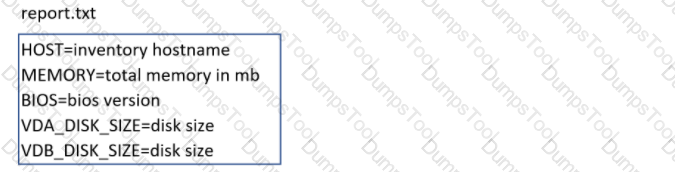
===================================================================================
control.realmX.example.com _ workstation.lab.example.com
node1.realmX.example.com _ servera.lab.example.com
node2.realmX.example.com _ serverb.lab.example.com
node3.realmX.example.com _ serverc.lab.example.com
node4.realmX.example.com _ serverd.lab.example.com
node5.realmX.example.com
- username:root, password:redhat
- username:admin, password:redhat
note1. don’t change ‘root’ or ‘admin’ password.
note2. no need to create ssh-keygen for access, its pre-defined
note3. SELinux is in enforcing mode and firewalld is disabled/stop on whole managed hosts.
===================================================================================
Install and configure Ansible on the control-node control.realmX.example.com as
follows:
-------------------------------------------------------------------------------------------
--> Install the required packages
--> Create a static inventory file called /home/admin/ansible/inventory as follows:
node1.realmX.example.com is a member of the dev host group
node2.realmX.example.com is a member of the test host group
node3.realmX.example.com & node4.realmX.example.com are members of the prod
host group
node5.realmX.example.com is a member of the balancers host group.
prod group is a member of the webservers host group
--> Create a configuration file called ansible.cfg as follows:
--> The host inventory file /home/admin/ansible/inventory is defined
--> The location of roles used in playbooks is defined as /home/admin/ansible/ roles
In /home/sandy/ansible/ create a playbook called logvol.yml. In the play create a logical volume called Iv0 and make it of size 1500MiB on volume group vgO If there is not enough space in the volume group print a message "Not enough space for logical volume" and then make a 800MiB Iv0 instead. If the volume group still doesn't exist, create a message "Volume group doesn't exist" Create an xfs filesystem on all Iv0 logical volumes. Don't mount the logical volume.
===================================================================================
control.realmX.example.com _ workstation.lab.example.com
node1.realmX.example.com _ servera.lab.example.com
node2.realmX.example.com _ serverb.lab.example.com
node3.realmX.example.com _ serverc.lab.example.com
node4.realmX.example.com _ serverd.lab.example.com
node5.realmX.example.com
- username:root, password:redhat
- username:admin, password:redhat
note1. don’t change ‘root’ or ‘admin’ password.
note2. no need to create ssh-keygen for access, its pre-defined
note3. SELinux is in enforcing mode and firewalld is disabled/stop on whole managed hosts.
===================================================================================
Create a playbook called balance.yml as follows:
* The playbook contains a play that runs on hosts in balancers host group and uses
the balancer role.
--> This role configures a service to loadbalance webserver requests between hosts
in the webservers host group.curl
--> When implemented, browsing to hosts in the balancers host group (for example
http://node5.example.com) should produce the following output:
Welcome to node3.example.com on 192.168.10.z
--> Reloading the browser should return output from the alternate web server:
Welcome to node4.example.com on 192.168.10.a
* The playbook contains a play that runs on hosts in webservers host group and uses
the phphello role.
--> When implemented, browsing to hosts in the webservers host group with the URL /
hello.php should produce the following output:
Hello PHP World from FQDN
--> where FQDN is the fully qualified domain name of the host. For example,
browsing to http://node3.example.com/hello.php, should produce the following output:
Hello PHP World from node3.example.com
* Similarly, browsing to http://node4.example.com/hello.php, should produce the
following output:
Hello PHP World from node4.example.com
Create a file called packages.yml in /home/sandy/ansible to install some packages for the following hosts. On dev, prod and webservers install packages httpd, mod_ssl, and mariadb. On dev only install the development tools package. Also, on dev host update all the packages to the latest.
Customers Passed
RedHat EX407
Average Score In Real
Exam At Testing Centre
Questions came word by
word from this dump
DumpsTool Practice Questions provide you with the ultimate pathway to achieve your targeted RedHat Exam EX407 IT certification. The innovative questions with their interactive and to the point content make your learning of the syllabus far easier than you could ever imagine.
DumpsTool Practice Questions are information-packed and prove to be the best supportive study material for all exam candidates. They have been designed especially keeping in view your actual exam requirements. Hence they prove to be the best individual support and guidance to ace exam in first go!
RedHat Red Hat Certified Architect (RHCA) EX407 PDF file of Practice Questions is easily downloadable on all devices and systems. This you can continue your studies as per your convenience and preferred schedule. Where as testing engine can be downloaded and install to any windows based machine.
DumpsTool Practice Questions ensure your exam success with 100% money back guarantee. There virtually no possibility of losing RedHat Red Hat Certified Architect (RHCA) EX407 Exam, if you grasp the information contained in the questions.
DumpsTool professional guidance is always available to its worthy clients on all issues related to exam and DumpsTool products. Feel free to contact us at your own preferred time. Your queries will be responded with prompt response.
DumpsTool tires its level best to entertain its clients with the most affordable products. They are never a burden on your budget. The prices are far less than the vendor tutorials, online coaching and study material. With their lower price, the advantage of DumpsTool EX407 Red Hat Certified Specialist in Ansible Automation exam Practice Questions is enormous and unmatched!
DumpsTool products focus each and every aspect of the EX407 certification exam. You’ll find them absolutely relevant to your needs.
DumpsTool’s products are absolutely exam-oriented. They contain EX407 study material that is Q&As based and comprises only the information that can be asked in actual exam. The information is abridged and up to the task, devoid of all irrelevant and unnecessary detail. This outstanding content is easy to learn and memorize.
DumpsTool offers a variety of products to its clients to cater to their individual needs. DumpsTool Study Guides, EX407 Exam Dumps, Practice Questions answers in pdf and Testing Engine are the products that have been created by the best industry professionals.
The money back guarantee is the best proof of our most relevant and rewarding products. DumpsTool’s claim is the 100% success of its clients. If they don’t succeed, they can take back their money.
DumpsTool EX407 Testing Engine delivers you practice tests that have been made to introduce you to the real exam format. Taking these tests also helps you to revise the syllabus and maximize your success prospects.
Yes. DumpsTool’s concentration is to provide you with the state of the art products at affordable prices. Round the year, special packages and discounted prices are also introduced.