Your customer is going through a divestiture and would like to extract all of the historical data from compensation planning for the divested entity prior to purging the data from SAP SuccessFactors.How can you capture the compensation data from your compensation plans?Note. There are 2 correct answers to this question.
Your client has asked you to display both the number and text in the standard Performance Rating field.What do you need to update to meet this requirement?
What can be configured under Define Standard Validation Rules?Note There are 2 correct answers to this question.
What happens to compensation forms when the currency conversion table is updated during the planning period?
Your customer uses SAP SuccessFactors Employee Central and has the following setup.•Pay Component (id = "SALARY")•Pay Component (id = CARALLOWANCE )•Pay Component (id = HOUSEALLOWANCE')•Pay Component Group (id = ’TC) made up of the above three components The Use for Compa-Ratio Calculation flag is set to Yes for this group.The customer performs total cash (TC) planning, that is. planners adjust the overall TC Both the car and housing allowances are fixed values based on employee grade If an employee is promoted on the worksheet, these allowances may change. Salary is whatever TC is left over after the new allowances are updated.How do you best implement this request while maximizing Integration?
You set up a merit guideline rule based on the performance rating and country. You configure guideline formulas as shown in the screenshot. See image below.
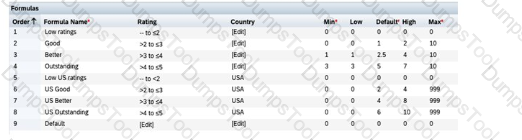
An employee in the USA has a rating of 4. What would be their default merit increase?
Which actions are controlled by role-based permissions? Note There are 2 correct answers to this question.
In an EC-integrated compensation worksheet what are some ol the reasons you might include a lookup table in your configuration.Note There are 3 correct answers to this question.
You ate implementing an EC-inlegrated template. Which compensation fields are commonly mapped to a pay component or pay component group?Note. There are 3 correct answers to this question.
Which information is included in the rollup report?Note There are 2 correct answers to this question
Your client wants to restrict entry into the Lump Sum field to only members of the reward team.How can you achieve this?
Your customer has employees in five different countries In those countries, a total of three different languages are used English. German and French. The end-of-cycle compensation statement needs to be in each of those three languages.How can you accomplish this using the standard compensation statement template?
A customer's performance process has a Final Review step at the end of the route map during which the reward team reviews the recommendations that have been made to ensure budget spend meets limits.The merit guideline is based upon performance rating, compa ratio, and two custom fields. Country and Job Family The customer wishes that the merit increase is reset to the default when the Country changes for an employee, but NOT when the Job Family changes.How can this requirement be met?
Your customer has the following requirements for their compensation plan.1.Allow planners to make recommendations outside of the highlow values.2.Display only the max and min values in the compensation worksheet.Which guideline rule settings must you set to fulfill these requirements?
Your customer has two pay components, with IDs SALARY_US and SALARY_UK. that are used for employees' base salary in their respective countries They want to plan for all employees on a single worksheet using the employees' periodic salary NOT the annual value.What is the best way to accomplish this?
Your customer needs to remove a compensation statement from the system for one employee who was NOT eligible for a merit increase. Which of the following options would help you best accomplish this?
When generating compensation statements, you notice that only the number is appearing for the rating, not the text. How can you correct this?