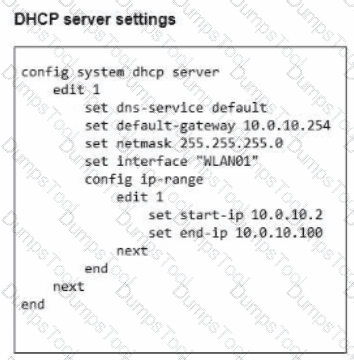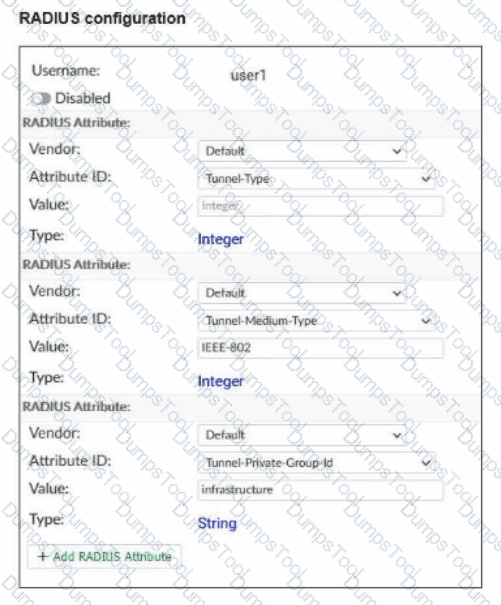Analysis of the Exhibits and Scenario:
The DHCP server configuration is correct for dynamic assignment within a specified IP range for the interface “WLAN01”.
The RADIUS configuration for user1 includes:
Tunnel-Type (should be set to VLAN, but value is missing)
Tunnel-Medium-Type (set to IEEE-802, which is correct for Ethernet/WiFi)
Tunnel-Private-Group-Id (set to “infrastructure” as a string)
The problem described: Dynamic VLAN assignment is not working for user1.
How Dynamic VLAN Assignment Works in 802.1X/EAP (with FortiGate/FortiAP):
When a user authenticates, the RADIUS server returns attributes specifying the VLAN that should be assigned.
The critical attributes are:
Tunnel-Type (must be set to value “VLAN”, which is integer 13)
Tunnel-Medium-Type (must be “IEEE-802”, integer 6)
Tunnel-Private-Group-Id (can be the VLAN name or VLAN ID, depending on your configuration)
Problem in the Exhibit:
The Tunnel-Type value is missing!
It must be set to 13 (for VLAN).
The Tunnel-Medium-Type and Tunnel-Private-Group-Id are correctly set.
Corrective Action:
Update user1’s RADIUS attributes so that Tunnel-Type is set to the correct value for VLAN (integer 13).
Without this, FortiGate/FortiAP will not know to interpret the returned VLAN name or ID for dynamic assignment.
Review of Options:
Disable the DHCP server on ONBOARD to allow VLAN assignment.
Irrelevant; DHCP server presence does not affect dynamic VLAN assignment.
Add user1 in one of the VLAN names
This is not how dynamic VLAN assignment works. The RADIUS response must include the correct VLAN assignment.
Update user1 RADIUS attributes to include a VLAN ID attribute ID
Correct. You must set Tunnel-Type (13) and possibly provide the VLAN ID in Tunnel-Private-Group-Id.
Create a new VLAN name infrastructure' with a VLAN ID associated with it
Not the root cause; you must first ensure the correct attributes are present in the RADIUS response.
Summary:
The missing “Tunnel-Type” attribute value is the reason dynamic VLAN assignment is not working. The correct configuration requires setting Tunnel-Type = 13 (VLAN) for user1 in the RADIUS server.