When you set a Sitecore template field as a multilist type, what should you do next?
If the Sitecore Content Management instance can be accessed by multiple host names, what would you do to enable users for each site to be able to log in to the Sitecore shell?
When creating data templates, you have the option to add Field sections (at least one is required). What is the purpose of Field sections?
You have been hired to create a company's website, and, as you prepare, you must define the data structures in Sitecore to create items and content. What should you use to define your data structures?
While using the Sitecore Install Assistant (SIA), you encounter the error below:
Based on the information provided in the image, what is the most likely reason for this install error?
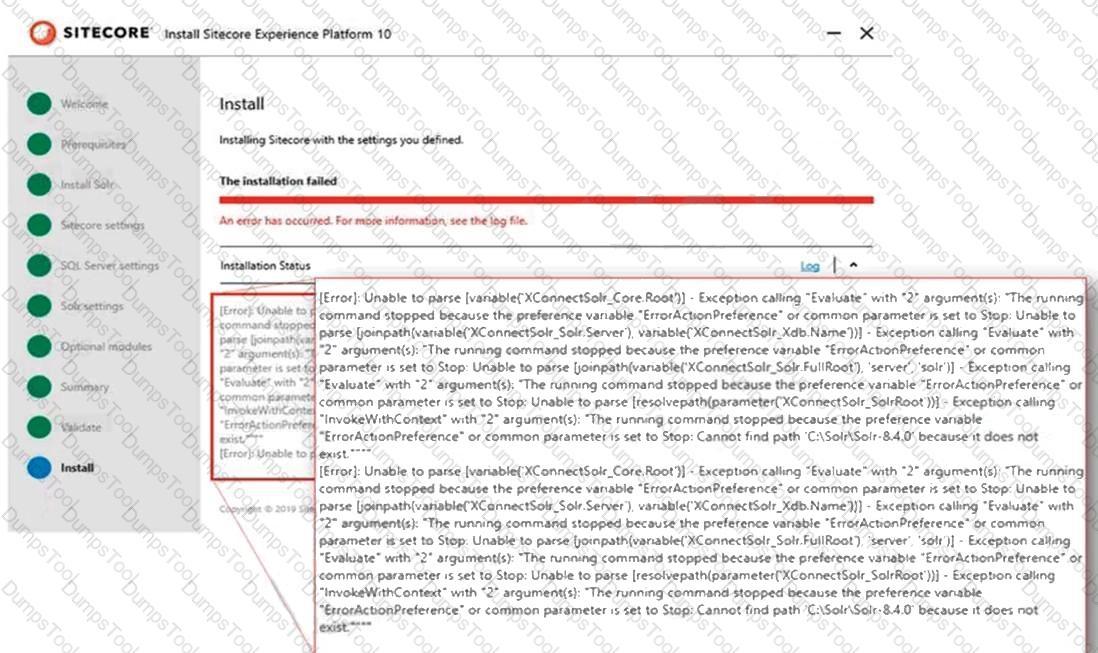
While developing using Sitecore MVC, you modify a file in your Visual Studio project outside of the webroot folder. What can you do to see the changes within the Sitecore installation?
Which of the following is considered a complex field and should not be rendered using the Html.Sitecore().Field() method when developing with Sitecore MVC?
Which four statements are true about developing with the SitecoreASP.NET Core Rendering SDK? (Choose four.)
In a non-SXA multisite implementation, what is the recommended practice for storing reusable content that is shared between the different sites?
As you create templates and add standard values, you know items created from the templates should automatically have the Title field populated with the name of the item. What should you do to ensure this occurs?