Where can you obtain the latest versions of the standard canvas report templates provided by SAP SuccessFactors?
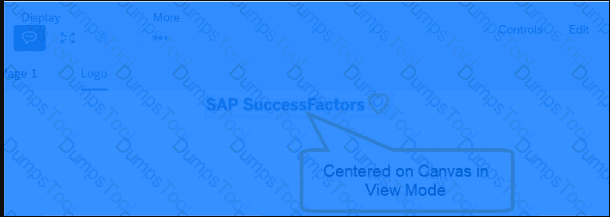
You are creating a query for a historical compensation story report in Query Designer. You have added the Job Information table to the query, configured a scope filter, and previewed the result to verify you are returning the appropriate employees. You add the related table Compensation to the query.
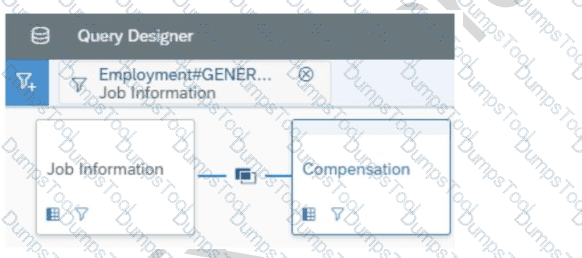
When you preview the query, you only get the current compensation information for the employees. Why do you only receive the current records? Note: There are 2 correct answers to this question.
In Detailed Reporting, what functionality can be used in a calculated column? Note; There are 2 correct answers to this question.
User A maintains a canvas report of employee contact information. User A leaves the company. Another report designer, user B, is assigned the responsibility to maintain the report, but currently CANNOT modify the report. How do you allow user B to modify only this report?
When you format a list report component, which actions can you perform? Note: There are 3 correct answers to this question.
When you use a column of type text as a measure in a pivot query, which of the following pivot functions are available? Note: There are 2 correct answers to this question.
An executive reviews a canvas report on employee compensation. The executive discovers that NOT all employees are included in the report. You need to adjust the report so that all employees are included by default, but included employees can be adjusted at runtime. How do you accomplish this task? Note: There are 2 correct answers to this question.
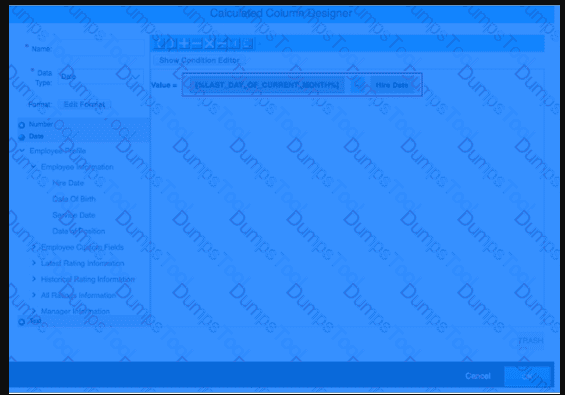
Which actions can you perform in a Simple Text component? Note: There are 3 correct answers to this question.
You are creating a calculated column to calculate an employee's organizational tenure. Why does the formula in the screenshot result in an error?
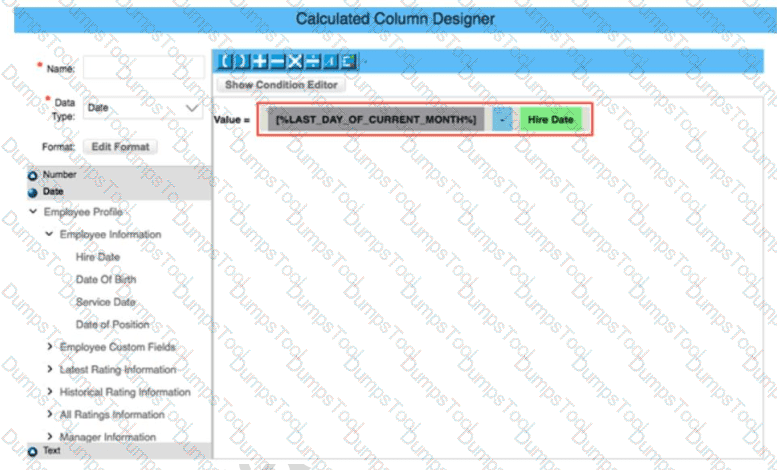
How do you configure the Builder to display the chart in the screenshot in a story report?
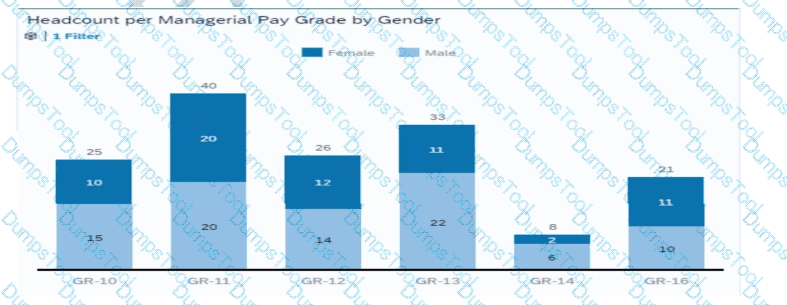
Note: There are 3 correct answers to this question.
An administrator creates a new MDF object for storing attachments related to an employee's dependents. After uploading some test data, the administrator states they are unable to report on the new data with Advanced Reporting tool in a canvas report. The administrator is working for a client that has already had their system transitioned to Workforce Analytics on SAP HANA. How can the administrator quickly make the data available for reporting?
You want to create a report that returns only employees who were born in 1961. You also want to enable the person who runs the report to specify a different birth year. How can you achieve this? Note: There are 2 correct answers to this question.
Select Date Options from the Toolbar. Set Date Type to Show All. Select Manage Run Time Filters from the Toolbar. Expand Personal Information table. Select Date of Birth column. Select OK.
A user wants to build a pivot chart based on a list report that has a run-time filter. What must the user do?
In addition to any chart filter you may have applied to your chart, which other filters may be affecting the chart filter, due to the Cascading effect in a Story? Note: There are 2 correct answers to this question.
You have a field in Job Information that stores the assignment of an employee to a Generic Object record for a Company Car Company Car records include an Assignment Date of the Car. You want to create a query that includes the Employee Information, and also include the Assignment Date of the Car. You add the Job Information Table to Query Designer. What steps do you take to accomplish the query? Note; There are 2 correct answers to this question.
The drill-down list of a tile contains more entries than the values displayed in a chart (see attached image). How do you make the outputs match?
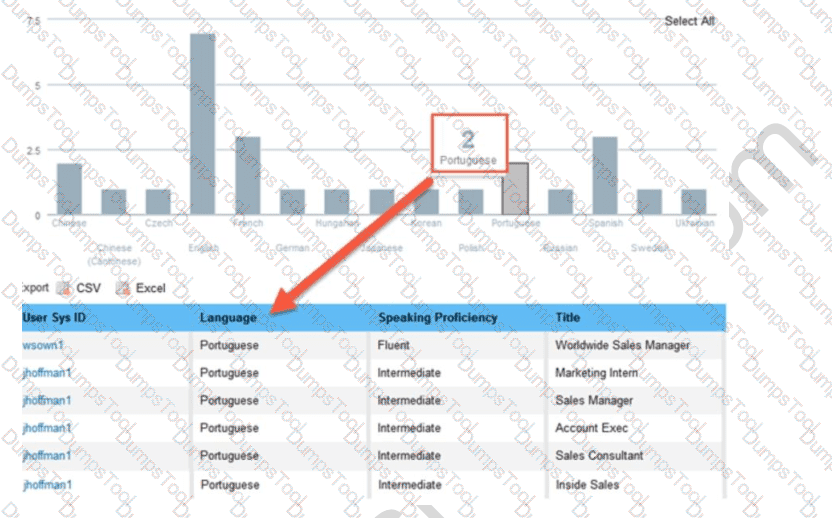
How do you configure the Builder to display the table in the screenshot in a story report? Note: There are 3 correct answers to this question.
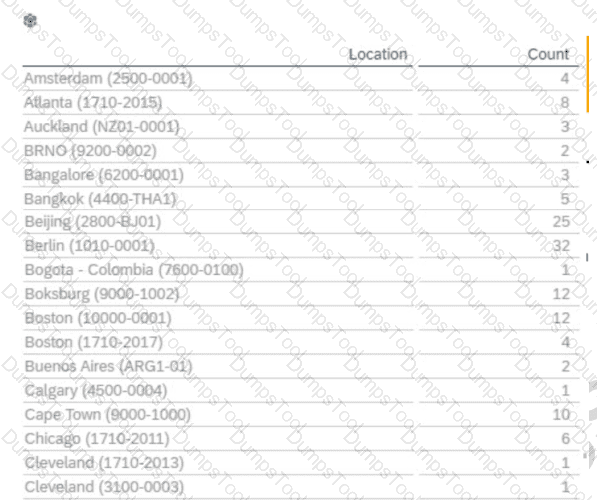
What features are available only when you use Business Intelligence and Reporting Tools (BIRT) with Table Reports? Note: There are 2 correct answers to this question.
Why would you export report definitions? Note: There are 2 correct answers to this question.