How do you configure the Builder to display the table in the screenshot in a story report? Note: There are3 correct answers to this question. Headcount by Location
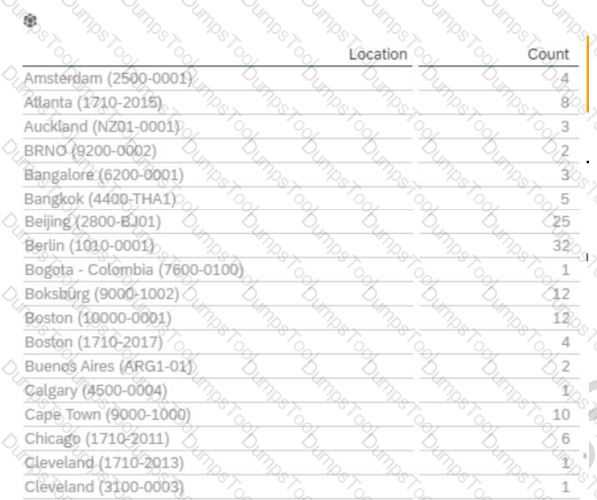
When constructingan expression for a calculated column, which syntax should you use to enter a date?
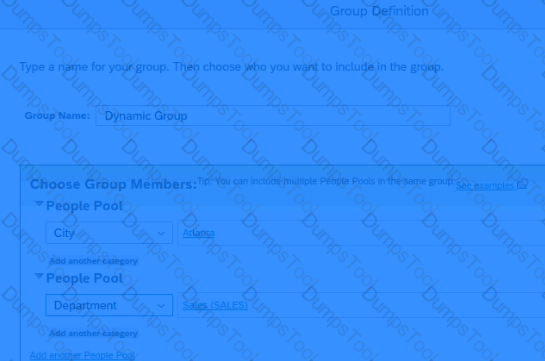
You want to create a page in a canvas report that includes a custom image, a user editabletitle centered underneath the image, and the current date in the top-right corner.
Which combinations of components can you use to accomplish this?
Note: There are 2 correct answers to this question.
Which are valid destinations of a scheduled Report Distributor bundle?

Note: There are 3 correct answers to this question.
What can you hide from query results using the Edit menu of Detailed Reporting?
Which permissions should you assign to allow a user to add a new story that will include Career Development Planning data?
Note: There are 2 correct answers to this question.
You create a query using the Basic User Information table. After you add the Proxy Information table, you notice that some of the basic information records are NO longer displayed in the preview.
How do you adjust the query to return the missing records in the preview?