You need to configure permissions for the Purchase order quantity flow. Which permission should you assign?
You need to implement security to resolve the invoice data issue
Which three actions should you perform? Each correct answer presents part of the solution.
NOTE: Each correct selection is worth one point.
You need to configure the solution.
What should you use? To answer, select the appropriate options in the answer area.
NOTE: Each correct selection is worth one point.
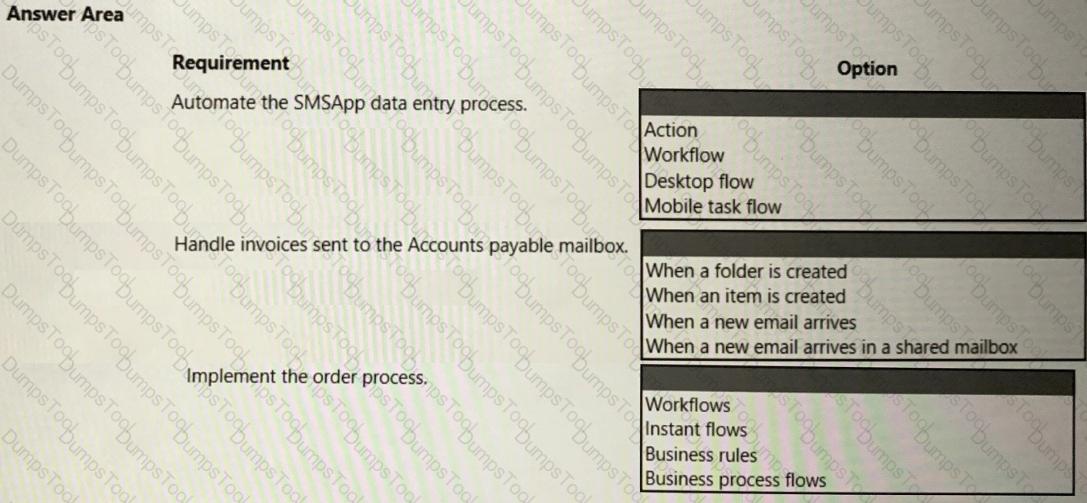
You need to determine the causes for the reported issues.
What are the causes? To answer, select the appropriate options in the answer area.
NOTE: Each correct selection is worth one point.
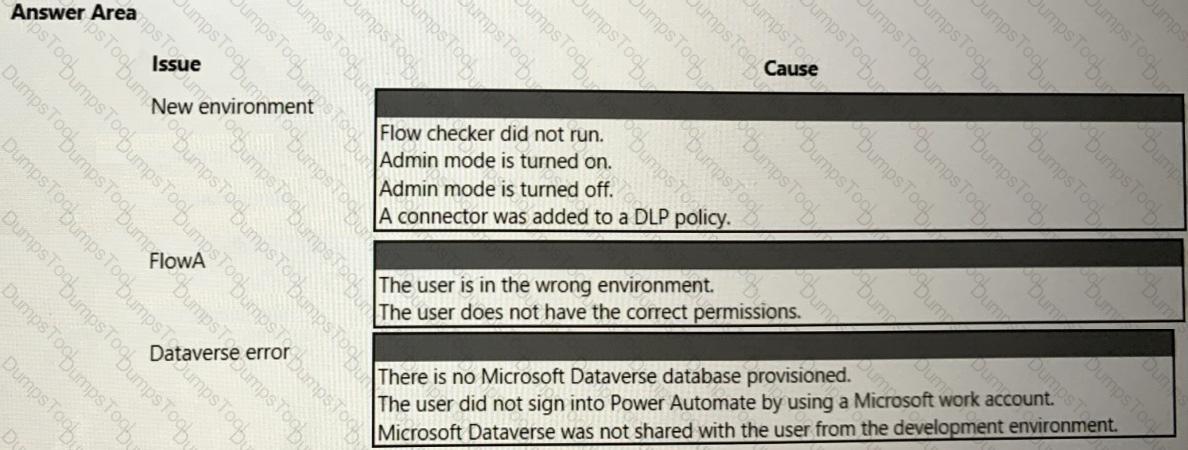
You need to identify the cause for the SMSApp data entry issue. What is the root cause?
You need to resolve the fulfillment status flow issue.
Which three actions should you perform? Each correct answer presents part of the solution.
NOTE: Each correct selection is worth one point.
You need to configure the flow for processing invoices that arrive in the AP mailbox. Which three elements should you use? Each correct answer presents part of the solution. NOTE: Each correct selection is worth one point.
Note: This question is part of a series of questions that present the same scenario. Each question in the series contains a unique solution that might meet the stated goals. Some question sets might have more than one correct solution, while others might not have a correct solution.
After you answer a question in this section, you will NOT be able to return to it. As a result, these questions will not appear on the review screen.
You are building an RPA for a web application. The automation populates and submits a form.
You observe that the Submit button required for form submission is sometimes located on the second page. When the Submit button is on the first page, it functions as a Next button with a different ID, depending on the selections made in the form.
You need to configure a UI element for the Submit button that works in both scenarios.
Solution: Use the Repair feature.
Does the solution meet the goal?
You are creating a custom selector for a Microsoft Excel workbook by using a Power Automate desktop flow.
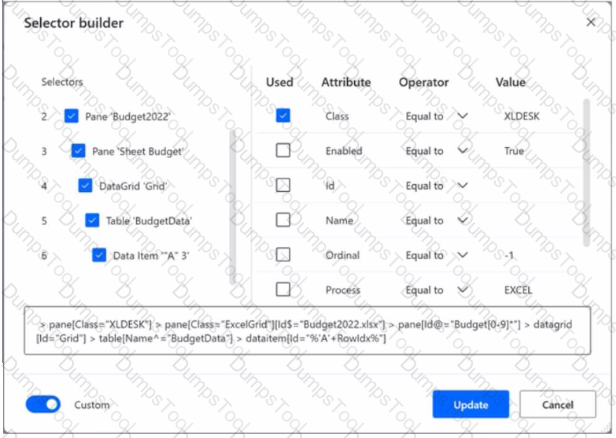
Use the dropdown menus to select the answer choice that answers each question based on the information presented in the graphic.
NOTE: Each correct selection is worth one point.
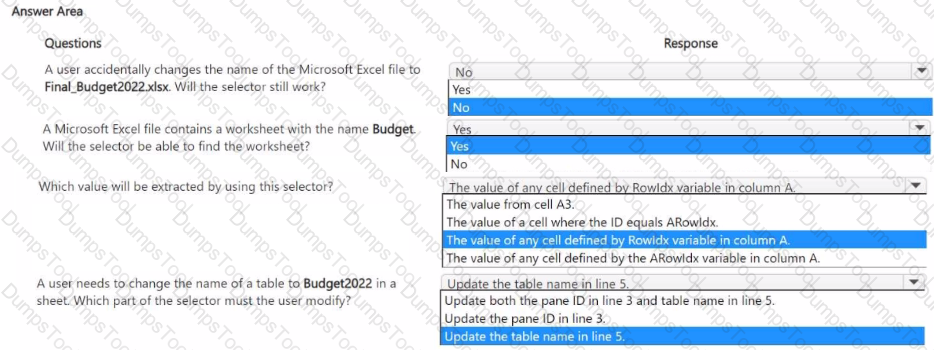
You have an automation solution that uses a desktop flow. The flow reads data from a file that is stored on a user’s machine and writes the data to an application. You import the solution to an environment that is connected to another user’s machine.
The user reports that the flow fails. An alert indicates that the path to a file does not exist. You confirm that the file present on the user’s desktop.
You need to resolve the issue.
What should you do?
You must create new flows within a solution and import existing flows into the solution. You need to configure the solution.
Which three actions can you perform? Each correct answer presents a complete solution. NOTE: Each correct selection is worth one point.
You are developing automation solutions for a company.
You need to select the applicable flow type to automate the following tools and technologies:
• Microsoft Excel
• Desktop application
• File system
Which flow types should you use? To answer, drag the appropriate flow types to the correct automation targets. Each flow type may be used once, more than once, or not at all. You may need to drag the split bar between panes or scroll to view content.
NOTE: Each correct selection is worth one point.
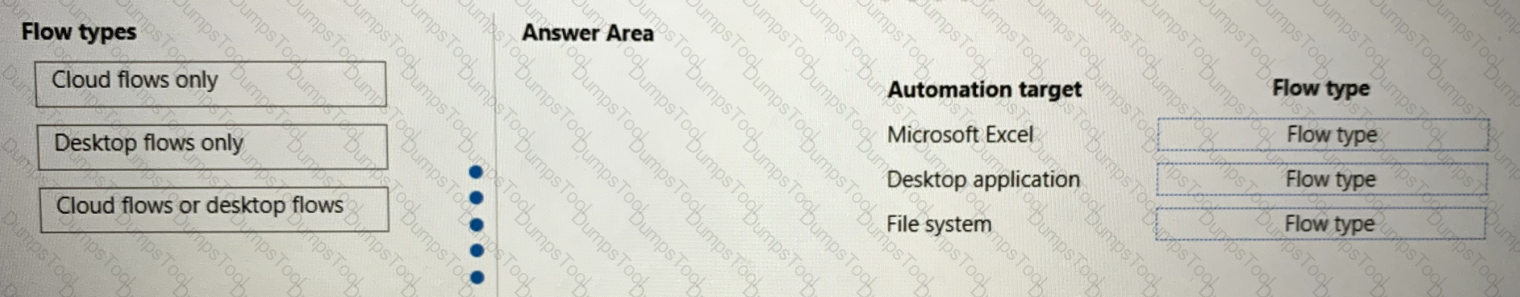
You are developing automation solutions.
You need to select solution components for each scenario.
Which solution components should you use? To answer, drag the appropriate solution components to the correct requirements. Each solution component may be used once, more than once, or not at all. You may need to drag the split bar between panes or scroll to view content.
NOTE: Each correct selection is worth one point.
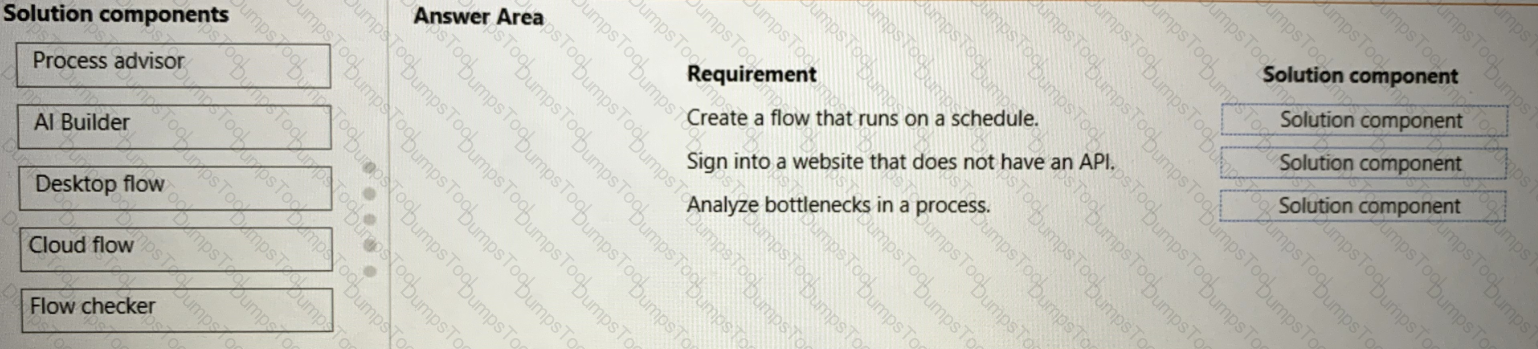
You have an automation solution that uses a desktop flow. The flow reads data from a file that is stored on UserA’s machine and writes data to an application. You import the solution to an environment that is connected to UserA’s machine.
UseerB report that the flow fails. An alert indicated that the path to thee the file does not exist. You conform that the file is present on userB’s desktop.
You need to resolve the issue.
What should UserB Do?
A developer creates a desktop flow.
You need to debug the flows.
Which debugging tools should you use? To answer, select the appropriate options in the answer area.
NOTE: Each correct selection is worth one point.
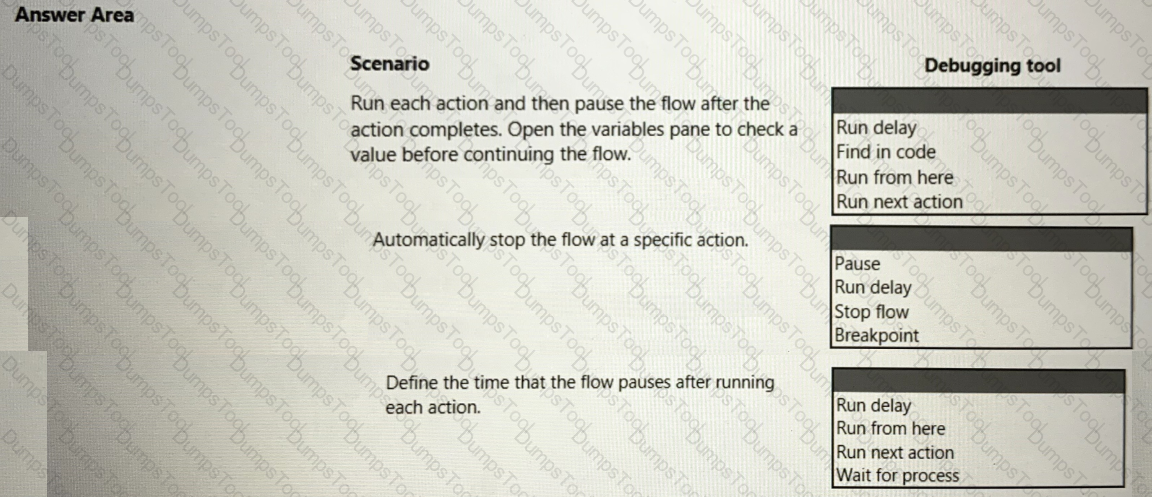
You plan to implement a data loss prevention (DLP) policy for a production environment.
You need to define the policy.
Which four actions should you perform in sequence? To answer, move the appropriate actions from the list of actions to the answer area and arrange them in the correct order.
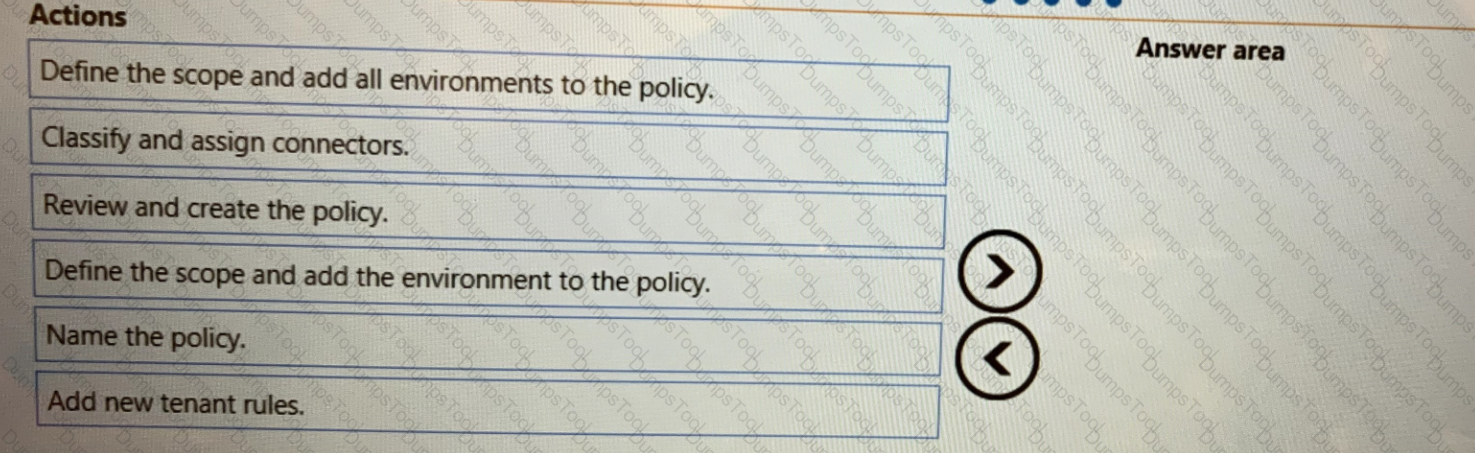
You need to recommend a solution for the project closure steps.
Which solution should you recommend?
You create a variable named NewVar as shown in the configuration screen below.
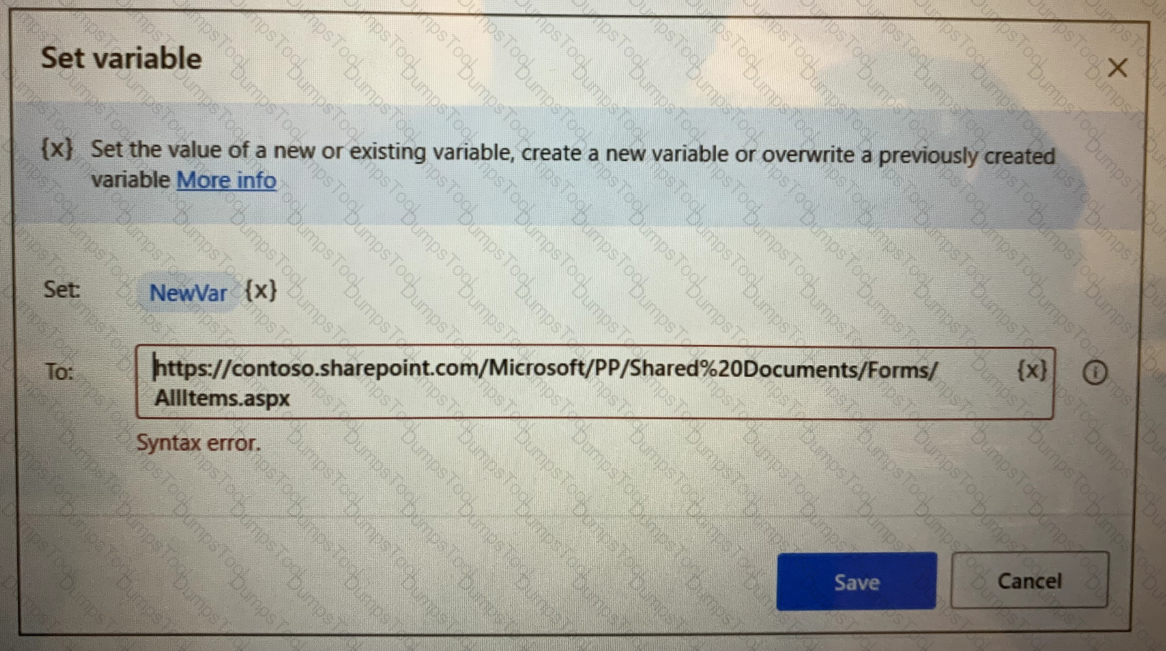
You attempt to set the value of NewVar to the following URL:
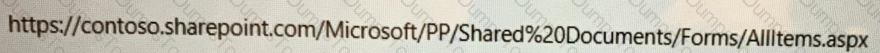
The Set variable page alerts you that there is a syntax error. You need to resolve the issue. What should you do?
You need to resolve the issue with the DataCollector flow.
What are two possible ways to achieve the goal? Each correct answer presents a complete solution.
NOTE: Each correct selection is worth one point
You need to configure the solution for the ERPDataOperations flow.
Which configuration values should you use? To answer, select the appropriate options in the answer area,
NOTE: Each correct selection is worth one point.
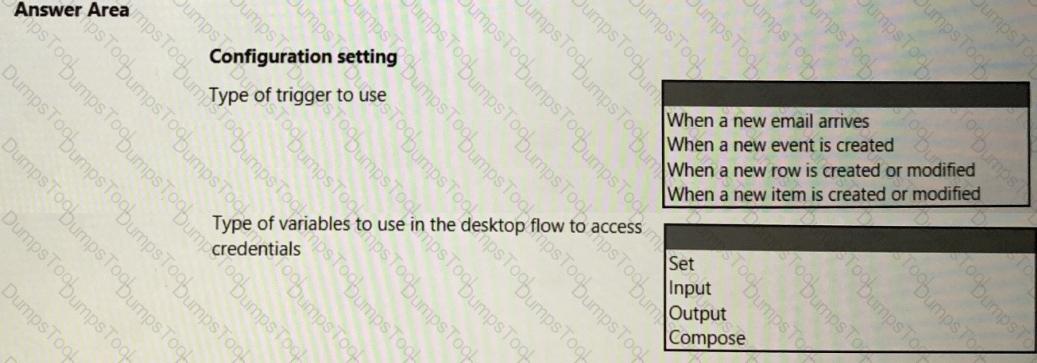
You need to configure sharing for MaintenanceScheduler.
Which sharing methods should you use? To answer, select the appropriate options in the answer area.
NOTE: Each correct selection is worth one point.
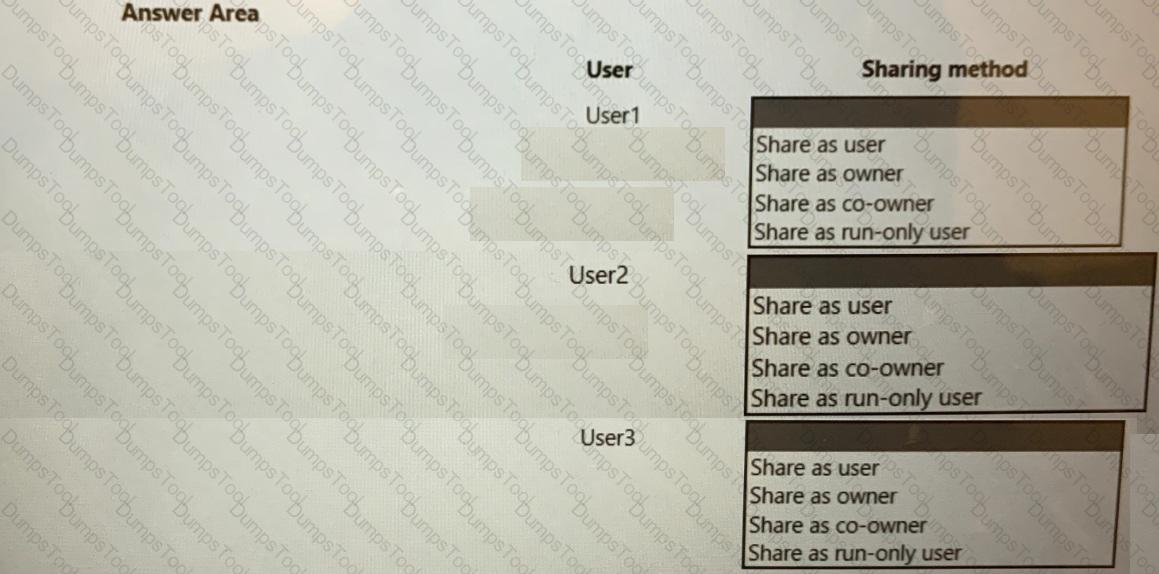
You need to identify the actions that PipelineManager1 can perform.
Which three actions can PipelineManager1 perform? Each correct answer presents a complete solution.
NOTE: Each correct selection is worth one point.
You need to configure the RailStatusUpdater cloud flow. What should you do?
You need to troubleshoot the issue saving ProdManager.
For each of the following statements, select Yes if the statement is true. Otherwise, select No.
NOTE: Each correct selection is worth one point.
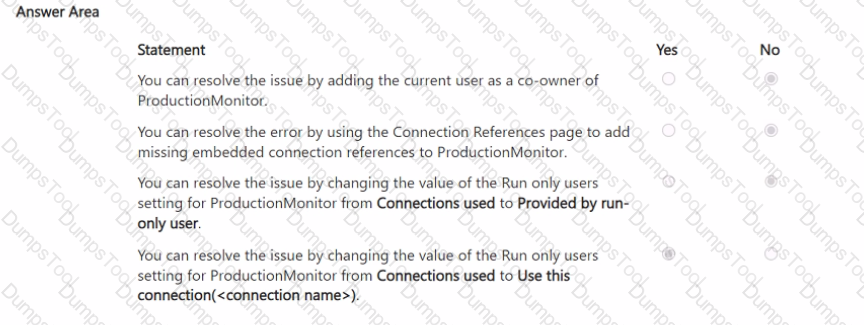
You need to address the issue with the capacity planning flow. What should you do?
You need to resolve the issue reported with the RailStatusUpdater flow.
What are two possible ways to achieve the goal? Each correct answer presents a complete solution.
NOTE: Each correct selection is worth one point.
You need to configure the desktop action for the MaintenanceScheduler cloud flow. Which two actions should you perform? Each correct answer presents part of the solution. NOTE: Each correct selection is worth one point.