Scenario 1:
A network administrator is tasked with enabling SD-WAN at three branch locations. A topology has been provided for reference. For each site, the administrator is having issues bringing edges online, as another administrator has gone ahead and created a configuration ahead of lime. The organization has several branch sites. One is an Internet-only site and two are Hybrid locations with both internet and MPLS. The last location is MPLS only. There are hub data center locations in this environment as well. Please refer to the topology.
Exhibit.
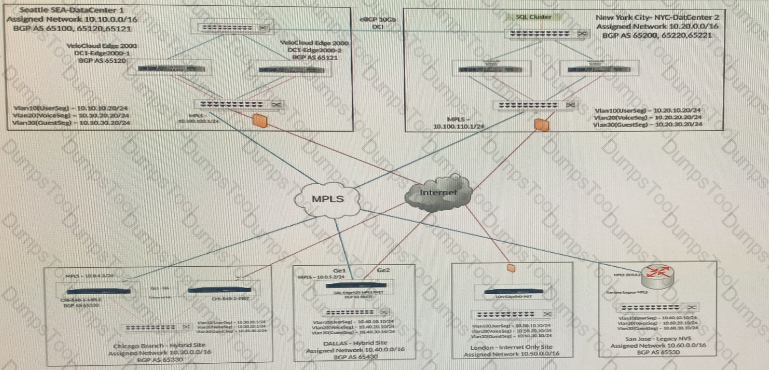
When attempting to activate an Edge, after clicking on the "activation link" in the email that was sent to the network administrator, the Edge's local UI shows as "Internet down". This is preventing the Edge from coming online and being activated. When referring to the output, the network administrator notices that the Edge has received DHCP addressing.
What could be preventing the Edge from coming online?
Scenario 2:
After completing the branch activation activities for all required branches, the network administrator attempts to test connectivity between the various branches and between the hubs and branches. The administrator notices a lack of connectivity despite being certain that configurations have been complete. The administrator also observed that several users are reporting intermittent connectivity to some of the applications they are accessing. Other users are reporting no access to these applications. Other users at some of the branches claim they cannot get to certain public resources. The administrator wants to ensure that all sites can talk to each other and all resources are accessible.
Exhibit.
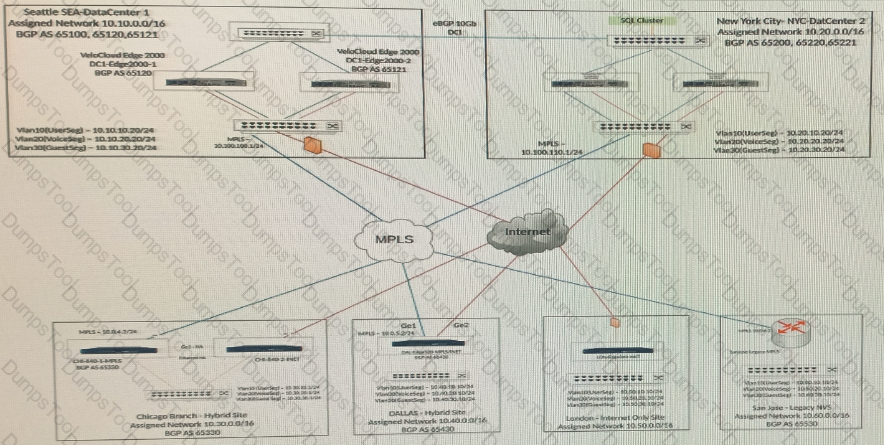
One branch location is not able to communicate with another branch location via dynamic branch-to-branch tunnels. While troubleshooting at the Edge configuration level, the network administrator notices Cloud VPN is not enabled and is grayed out, preventing them from enabling that feature.
Scenario 2:
After completing the branch activation activities for all required branches, the network administrator attempts to test connectivity between the various branches and between the hubs and branches. The administrator notices a lack of connectivity despite being certain that configurations have been complete. The administrator also observed that several users are reporting intermittent connectivity to some of the applications they are accessing. Other users are reporting no access to these applications. Other users at some of the branches claim they cannot get to certain public resources. The administrator wants to ensure that all sites can talk to each other and all resources are accessible.
Exhibit.
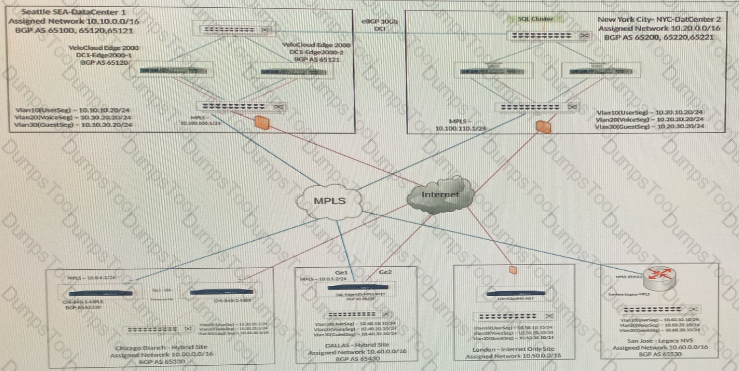
When checking connectivity from the San Jose branch, all users report that they can reach certain resources at the main data center. They are unable to reach locations elsewhere. The network administrator investigates and first looks at the Overlay Flow Control (OFC) Table.
What should the network administrator look for next to determine what the issue might be?
Scenario 2:
After completing the branch activation activities for ail required branches, the network administrator attempts to test connectivity between the various branches and between the hubs and branches. The administrator notices a lack of connectivity despite being cert configurations have been complete. The administrator also observed that several reporting intermittent connectivity to some of the applications they are accessing. Other users are reporting no access to these applications. Other users at some of the branches claim they cannot get to certain public resources. The administrator wants to ensure that all sites can talk to each other and all resources are accessible.
Exhibit.
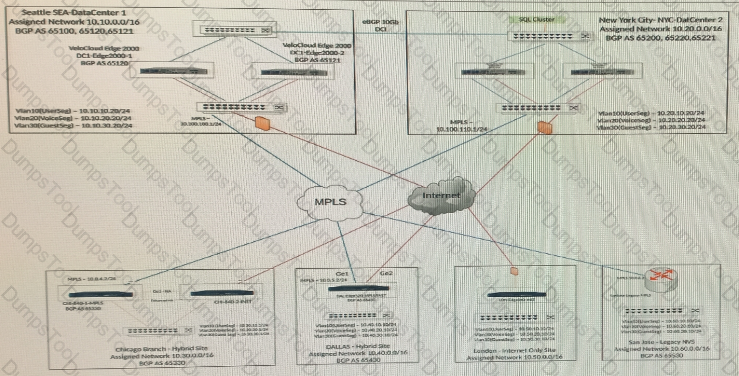
A network administrator has been told that Dallas needs some high-availability in the event that the SD-WAINJ Edge goes offline for whatever reason. There is limited budget so the administrator must use the other available CE router as a fallback mechanism. The administrator will use VRRP to provide HA. When configuring VRRP, the SD-WAN Edge service restarted.
What caused this behavior?
Scenario 2:
After completing the branch activation activities for all required branches, the network administrator attempts to test connectivity between the various branches and between the hubs and branches. The administrator notices a lack of connectivity despite being certain that configurations have been complete. The administrator also observed that several users are reporting intermittent connectivity to some of the applications they are accessing. Other users are reporting no access to these applications. Other users at some of the branches claim they cannot gel to certain public resources. The administrator wants to ensure that all sites can talk to each other and all resources are accessible.
Exhibit.
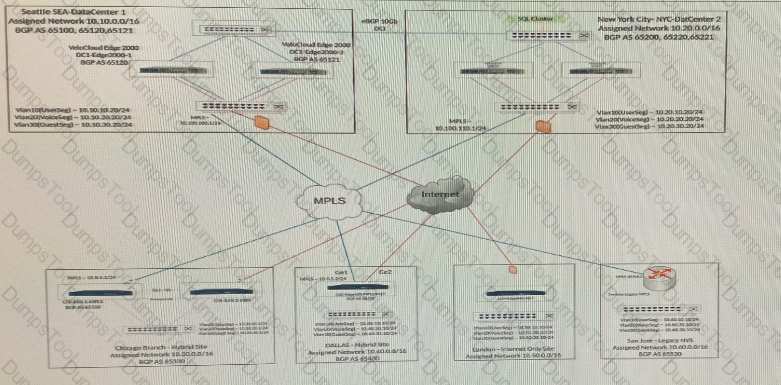
A business policy is created and saved.
How can the network administrator verify the business policy is working?