Which two of the following are predefined Roles in Horizon Console? (Choose two.)
How does an administrator enable debug logging for a single user in VMware Dynamic Environment Manager?
Where are exclusions specified for Writable Volumes to prevent App Volumes from persisting specific data between sessions?
Which vCenter privileges are required only for instant clones VMs with a Trusted Platform Module (vTPM) device?
An administrator is configuring load-balancing settings in Horizon Console for a RDSH Farm. Which two check boxes can be selected to influence the load balancing behavior? (Choose two.)
Refer to the exhibit.
An administrator needs to monitor the advanced metrics of desktop sessions in Horizon Console.
Mark where the administrator would navigate in the Horizon Console by clicking on it.
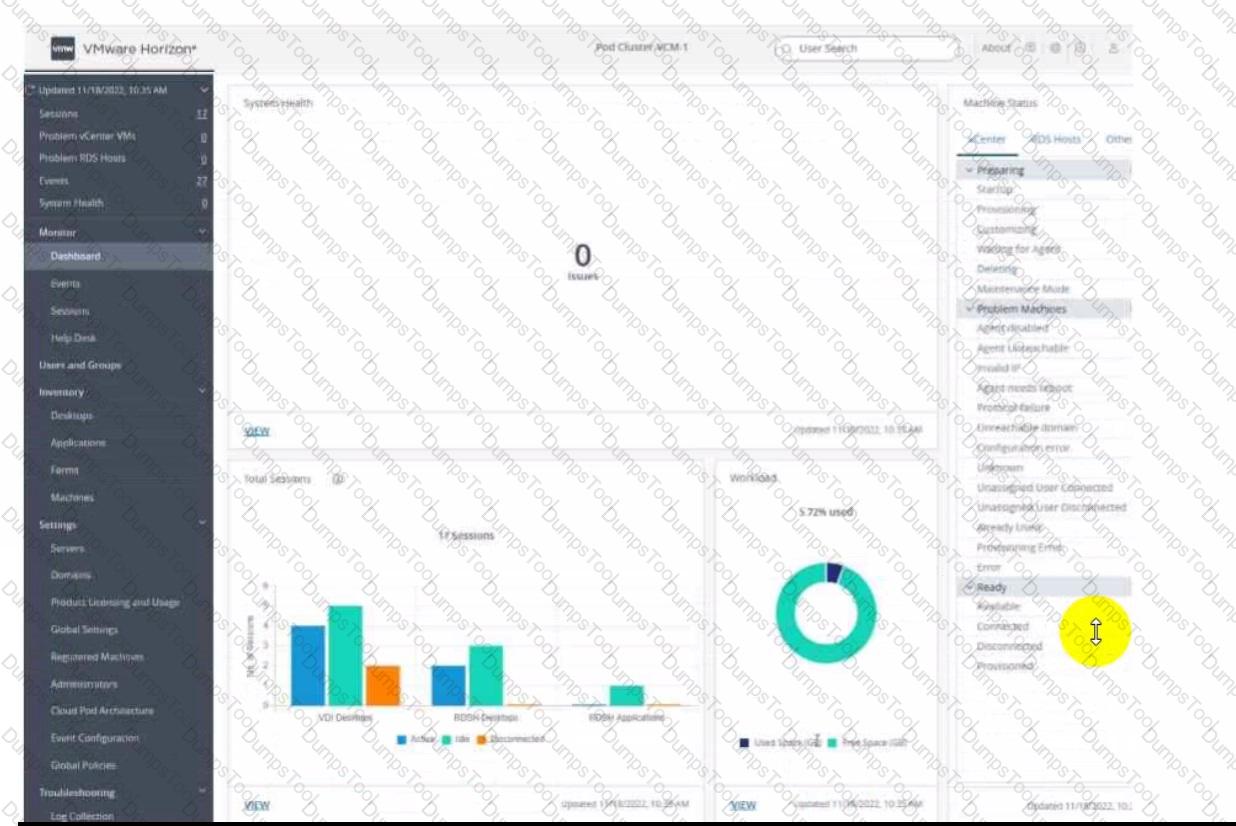
An administrator has created an application pool for frequently used applications using and RDS Farm. The administrator wants to start these applications immediately after a user has authenticated to the Horizon Connection Server.
Which of the following statement is accurate in this scenario?
Drag and drop each Horizon console predefined role on the left to its matching function on the right.
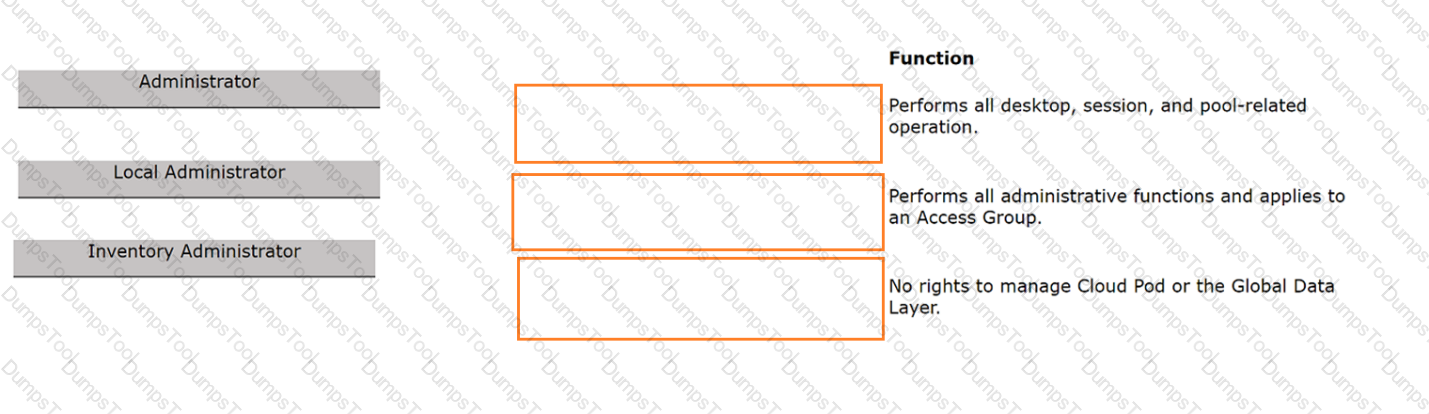
How do multiple Horizon Connection Server instances in a pod maintain synchronization?
An IT support center has been tasked with helping with Horizon desktop user issues.
What is the minimal level of Horizon Console access they would need to perform this action?
An administrator recently deployed a Horizon pod with external access using Unified Access Gateway (UAG). While trying to launch VDI from an External network, VDI launches with a black screen and then disconnects. The administrator has validated the port requirement and all other required ports are open. Users are able to connect internally using the connection server URL. While reviewing the UAG logs, the administrator found that the Blast connection is hitting the Connection Server instead of VDI IP.
What should the administrator do to resolve the issue?
While creating a new Instant Clone Desktop Pool, an administrator does not see a particular Windows 10 VM available or listed as an option for use as the golden image. Which step must the administrator perform, prior to creating this new desktop pool?
Which two options describe how an administrator can access the settings and status of a pool? (Choose two.)
Refer to the exhibit.
Drag and drop the ports on the left to allow an external Blast Extreme connection through Unified Access Gateway (UAG) into the diagram on the right.
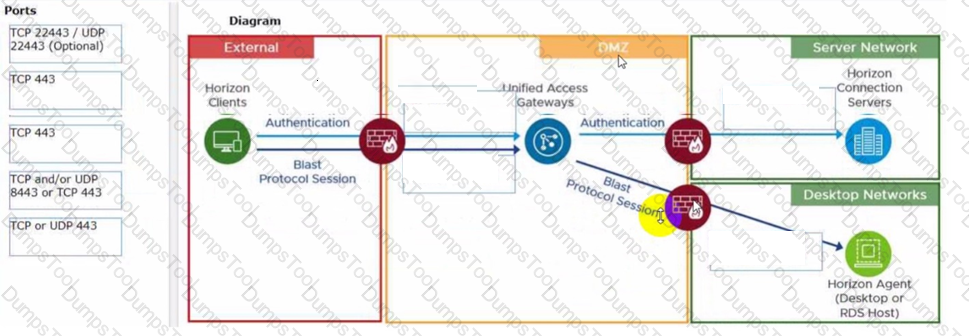
A VMware Horizon administrator is tasked with deployment of a desktop pool, which should fulfill these requirements:
. End-users should always get the same desktop VM.
. Backups with the existing VMware image-based backup tool should be supported.
. Desktop VMs will be cloned on a weekly basis per vSphere API.
Which desktop solution can accomplish this requirement?
A Horizon administrator has been utilizing Application Profiler from Dynamic Environment Manager to create application-specific user defined settings. These files have grown to 2.3GB in size for a particular user and have negatively impacted the user experience.
What can be done to the configuration to improve the user experience?
Refer to the exhibit.
An administrator prepared a golden image based on a Windows Server Operating System. They plan to use this image to create a single-session virtual desktop pool. The installation is completed, the virtual machine is turned off, and the snapshot has been created. When the administrator creates the desktop pool, they are unable to select the created image and snapshot. They do see other previously created golden images, based on Desktop Operating Systems.
The administrator has opened the Horizon Console.
Mark the correct menu option where the administrator can enable Windows Server Operating Systems to be used as single-session desktops by clicking on it.
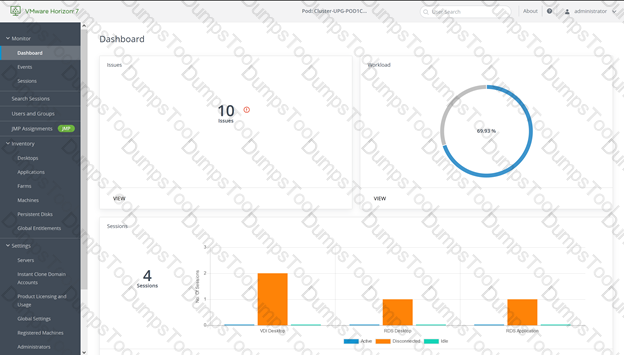
A new Horizon environment has gone into production. External sessions are being disconnected after a random period of time.
The following information has been documented by the administrator:
. Internal and external users are able to connect to their desktops.
. External sessions connect via Unified Access Gateway.
. Users are immediately able to reconnect but are disconnected again in a few minutes.
. Due to limited amount of public IP addresses, all traffic flows through a load balancer.
. Internal sessions, connected directly to the desktops, are not impacted.
. While the session remains connected, all expected functionality works properly.
What could be a cause of this issue?