When you use a column of type text as a measure in a pivot query, which of the following pivot functions are available?
Note: There are 2 correct answers to this question.
When you create a table report, in which step can you include inactive users?
Which are valid destinations of a scheduled Report Distributor bundle?

Note: There are 3 correct answers to this question.
You want to create a query that includes information about an employee's current job, as well as information such as name and date of birth.
How do you do this?
Note: There are 2 correct answers to this question.
What permission type applied to table reports is defined by a combination of the user's View permissions and Target Population in role-based permissions?
Which actions can you permit the report consumer to perform by your configuration of Interactive widgets?
Note: There are 3 correct answers to this question.
What is the purpose of the Include Starting From User setting in People Scope?
You support report consumers. A report consumer asks if it is possible to save the selected items when viewing the detail of a chart in a story report (see screenshot).
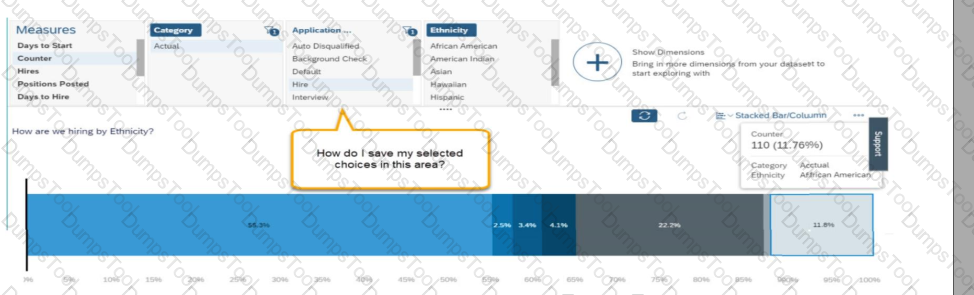
How do you tell the report consumer to save the state?
Note: There are 2 correct answers to this question.
When you share a tile, how can the user view that tile?
Note: There are 3 correct answers to this question.
When you format a list report component, which actions can you perform?
Note: There are 3 correct answers to this question.
A report consumer claims that a canvas report shared with them is NO longer available in Report Center. Upon your investigation, you find the report has been deleted. You need to
reproduce the report as quickly as possible.
What action do you take?
What is a prerequisite for using the SuccessFactors standard report templates?
The drill-down list of a tile contains more entries than the values displayed in a chart (see attached image).
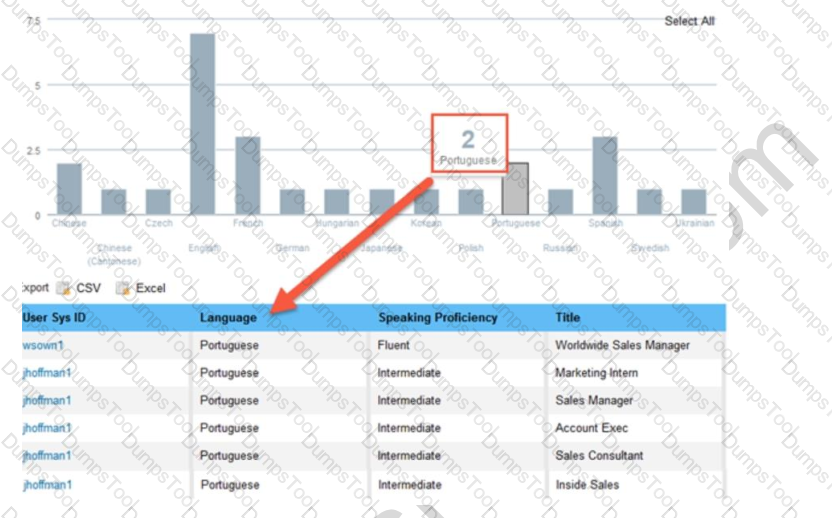
How do you make the outputs match?
A report shows one row for each language an employee speaks. The employee information "First name" and "Last name" is repeated for each language on each row.
Which format option allows you to display the employee information "First name" and "Last name" only once for each employee?
A user wants to build a pivot chart based on a list report that has a run-time filter.
What must the user do?
If you want to create a single filter that utilizes criteria from multiple tables in the same query, which filter do you need to use?
When you share a canvas report, from where can the user access that report?
Note: There are 2 correct answers to this question.