When starting a new project, a user wants to change the default transition to Film Dissolve.
Which method can be used to create a new default transition?
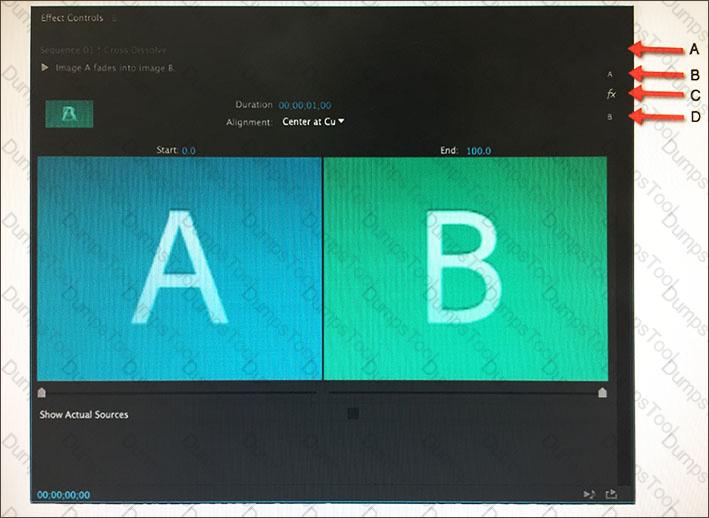
Click the Exhibit tab to view the exhibit.
A user wants to adjust the alignment if a transition in the Effects Control panel but is not able to see the Timeline in this panel.
Select the letter pointing to the icon the user should click to display the Timeline.
Which file format can a user export to after choosing File > Export > Media?
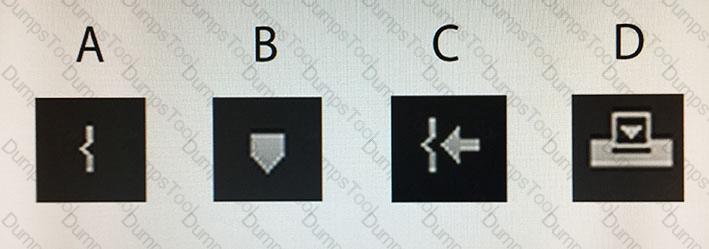
Click the Exhibit tab to view the exhibit.
Which icon represents the Mark In tool?
Which set of steps allows a user to import a sequence from one project into the current project?
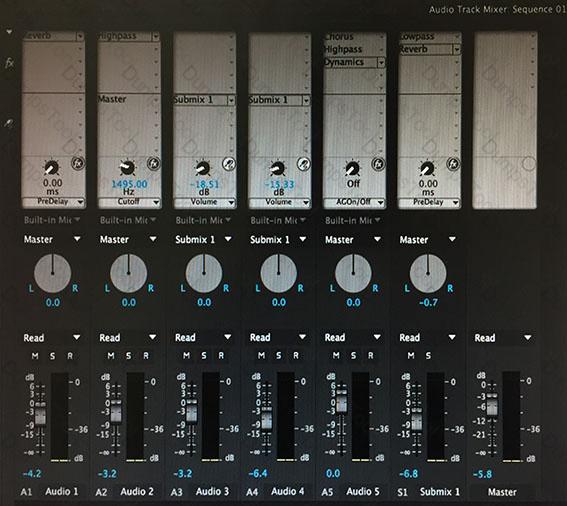
Click the Exhibit tab to view the exhibit.
Which two audio tracks are being modified by a reverb effect before reaching the master track? (Choose two.)
How should a user view media-based assets, but no other files including directory files?

Click the Exhibit tab to view the exhibit.
Which command is used to mark the range as shown in the exhibit?
How can a user exchange one clip in a sequence for another clip in the Project panel?
Which synchronization point option allows the clips to be synchronized based on the audio waveforms?
A user drags and drops a clip into a sequence.
Which modifier key should be used to make the edit an Insert rather than an Overwrite?